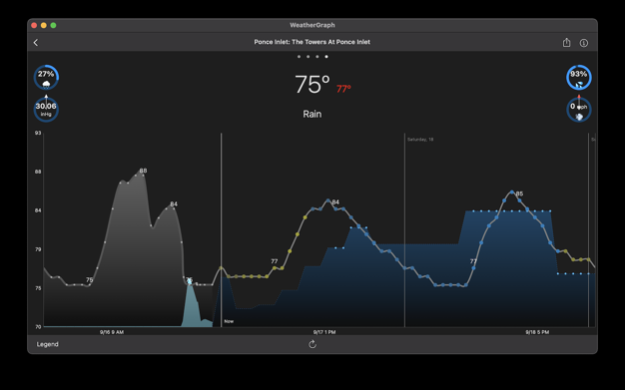WeatherGraph: Visual Forecasts 1.5.21
Free Version
Publisher Description
WeatherGraph is a simple but powerful weather app for iPhone, iPad, and Apple Watch which displays weather forecasts in the United States from the National Weather Service (NWS) in an easy to read graphical format.
WeatherGraph uses the highest quality weather data available - the same forecast and observations used by academic researchers and meteorologists.
WeatherGraph features 24 hours of observations and 7 days of forecasts for the locations you provide and has the ability to display record highs and lows for each weather station you follow. WeatherGraph also has a Today View Widget showing a graph of upcoming weather conditions and an Apple Watch app with a complication showing the highs and lows and rain probability for the next 2 days.
Due to the fact that all data comes from NWS/NOAA, this app will only provide weather forecasts for the United States of America.
Jan 31, 2024
Version 1.5.21
This update gets the Mac version in line with new features from the iOS version including bug fixes and optimizations.
New in the "info" screen the forecast initialization date is shown along with the latest observation date.
About WeatherGraph: Visual Forecasts
WeatherGraph: Visual Forecasts is a free app for iOS published in the Astronomy list of apps, part of Home & Hobby.
The company that develops WeatherGraph: Visual Forecasts is Jackson Myers. The latest version released by its developer is 1.5.21.
To install WeatherGraph: Visual Forecasts on your iOS device, just click the green Continue To App button above to start the installation process. The app is listed on our website since 2024-01-31 and was downloaded 0 times. We have already checked if the download link is safe, however for your own protection we recommend that you scan the downloaded app with your antivirus. Your antivirus may detect the WeatherGraph: Visual Forecasts as malware if the download link is broken.
How to install WeatherGraph: Visual Forecasts on your iOS device:
- Click on the Continue To App button on our website. This will redirect you to the App Store.
- Once the WeatherGraph: Visual Forecasts is shown in the iTunes listing of your iOS device, you can start its download and installation. Tap on the GET button to the right of the app to start downloading it.
- If you are not logged-in the iOS appstore app, you'll be prompted for your your Apple ID and/or password.
- After WeatherGraph: Visual Forecasts is downloaded, you'll see an INSTALL button to the right. Tap on it to start the actual installation of the iOS app.
- Once installation is finished you can tap on the OPEN button to start it. Its icon will also be added to your device home screen.